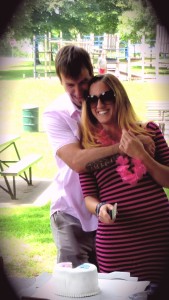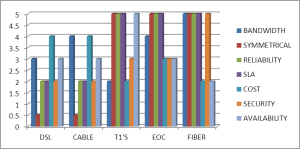How We Handled a Business Emergency: Disaster Recovery
The usual even-flow of office dynamics at Integrated Communications was no different yesterday, September 4th, than every other day at the small business in Golden Valley, MN. Kip and Thalina headed-out around 9:30 am to meet a client, Sandy shuffled through the morning mail, Mary was hard at work in the front of the office, and Nate, Nick, and Setara were wrapped-up in some calls in the three back offices within close proximity to our D-Mark. All was silent, all was still for a brief moment in telecom history, when a POP emanated from our electrical room, followed by heavy drilling noises. “What was that”, Nick yelled. “I’m not sure; is someone drilling”, Setara questioned. Thankfully Sandy made her way to the back of the office building to give Nick some mail, and that’s when she noticed the fire.
Our morning was filled with chaos, fire-fighters, a local news crew and a disaster recovery plan as our office encountered a small disaster; an electrical fire broke-out in our back electrical room.
How did we handle the disaster at our office?
Besides a crazed pregnant lady running panicked out of the building, the employees at Integrated were ready to contain the disaster, and start implementing a solution.
Our Steps:
- Get everyone out of the building and to safety – We evacuated the building and stood a good distance away from the perimeter of our office
- Call 9-11 – The police were informed of the fire and the location of our building ASAP (further on this topic will be discussed)
- Extinguish Fire? – It was possible for our two shining heroes at Integrated (Nick and Nate) to locate a fire extinguisher and put the fire out, and then exit the building to get to safety while public safety officials arrived
- Notify Boss – Although Kip was on his way to meet with a client, we called him immediately to inform him of the situation ensuing at Integrated
- Speak with Public Safety Officials – After a few fire trucks arrived and the men and women of the Golden Valley Fire Department did their diligence in assessing the disaster, we spoke with the fire-Chief and received information on what may have occurred, and the proper steps to take now that the fire has been terminated.
- Contact proper channels – Insurance, Electrician, Clean-up Crew, and our folk at A Couple of Gurus (IT Company in MN) were called within minutes of the incident to be informed and to gear-up in an effort to help us solve any problems that may have occurred. (Thankfully, A Couple of Gurus accommodated our server worries and backed-up our entire system within a few hours of the fire).
- Go to lunch to debrief and come-up with a company game plan – After the event took place, and the proper people were notified, we ventured out to Doolittle’s for a quick lunch and company chat about what our next steps will be. While the office was to be cleaned and fumigated that night and the following day, we decided it was safer for the employees’ health to work from home until Friday (or further notice of safety has been recommended).
A HUGE piece of our disaster recovery plan was knowing who to call in case of an emergency. All of our bases were covered, and the proper people were informed of our situation within a moment’s notice. Great partnerships and equipment also hold value at a time when disaster strikes: Dave Johnson with Velocity Telephone graciously offered office space if necessary until our office and system were cleared for work…
And, on that note, the use of our VOIP phone system through Velocity Telephone came in handy in several ways on the day we needed it most. When the fire started, our phone lines were in flames as well – fortunately, with our VOIP phone system we were able to dial out to 9-11 without operating phone lines. Furthermore, our plug-and-play VOIP phone system made the capability of our employees working from home extremely feasible! Anywhere there is Internet, we are able to plug in our office phones and work – what a great feeling.
**Make sure your company is prepared for a disaster, no matter how big or small the event may be
And now for some pictures…
Homegrown Telecom: Business Internet MN
Near and far our toys and our cars are shipped and sold to us from out-of-State and out-of-Country. While this has been great for the consumer wishing to lower their overall spend, it isn’t great for the consumer who incurs problems and needs to get a hold of the manufacturer or have their issues solved in a timely fashion. Telecom, IT, and other technology facets, these days, seem to be no different; businesses big and small are working with carriers and vendors who are “housed” in another area.
Is this a problem?
Well, as these carriers grow and expand into uncharted territories, their appreciation and attentiveness for their clients depletes significantly. Calls being made by a client to their provider are being handled outside of the local sector and businesses are starting to experience extreme down-times as they wait for their connectivity issues and/or business needs to be handled – oftentimes incurring endless “on-hold” hours.
How can this be avoided?
Stay homegrown! Many businesses are beginning to turn back to their local providers and/or agents (such as business internet MN master-agent Integrated Communications) to handle their business’ services and voice and data needs. IT companies such as Velocity Tech Solutions are seeing the change and it’s becoming a huge factor for many local and multi-site businesses. Anne Tarantino of Velocity Tech Solutions (2013) notes, “Big businesses are competitive and are taking many local vendors out of the market; but, things are starting to shift back towards the use of local vendors as people realize the satisfaction, customer service, and timeliness with big businesses just isn’t there”.
If you are a business looking to ensure your needs are met and issues are being handled instantly, then you need to go homegrown. Integrated Communications has partnered with many local voice and data carriers, as well as phone and IT vendors to ensure your business has the proper resources just around the block. Call us at 763-443-7009 for questions regarding our homegrown style of business and the partners we love.
*Velocity Tech Solutions is a partner IT vendor of Integrated Communications – located out of Spring Lake Park, MN
“Keeping-up” with Integrated Communications (POST#1)
It looks as though summer is coming to an end soon enough. How do we Minnesotan’s measure this? Easy, the MN STATE FAIR! That’s right folks, the great Minnesota get-together commences this weekend, and so, in spite of our beloved summer winding down, we would like to reminisce about our summertime adventures…
This summer at the office:
– We switched over to a new web-hosting group and are THRILLED to be receiving less spam in our inbox – hallelujah.
– Our new plasma television arrived for our conference room, and we are excited to make our company meetings, carrier lunch and learns, etc… much more visually appealing and technologically advanced.
– Integrated Communications got our website off and running, and are working diligently on all things social media.
This summer outside the office:
– Thalina has appreciated a summer filled with twins, dog-sitting, Wisconsin dells and all things fun with her two awesome children! Thalina’s doggy-daycare endured a busy August, so far, with a total of 7 dogs at one time!!
– Sandy relished the company of her lovely granddaughter Zuzu who visited her and her husband, Bill from San Diego – this was the first time she’s come here all on her own! Sandy and Bill were thrilled (we even got to see Zuzu @ work a few times) and took her to see a Twins game.
– Setara and Nick adored the summer while preparing for the arrival of their very first addition to the twosome. That’s right – a baby! After an awesome trip to Las Vegas in June, they were able to find out they are having a little baby boy, and couldn’t be more ecstatic!
– Kip, Nate, and Greg enjoyed some whiffle ball, golf, and carrier magic @ the On-Track convention in Madison, WI!
**Be sure to check-in soon for the next post of “Keeping-up” with Integrated**
Understanding Business Phone Systems #Training
Selecting a business phone system can be hard work – but, is that the hardest part? For many of our customers, ongoing training and/or initial comprehension of the product purchased seems to be an evaporating offering by business phone systems vendors and telecom carriers. The big WOW factor comes into play during the phone demo you and your executives sit through, but, once you’ve inked their papers it’s all very “thank you, come again”; it doesn’t have to be that way! In fact, at Integrated we partner with business phone systems providers who will ensure your company’s employees are well versed with the product purchased, as well as training a system administrator who may be put in charge of handling small changes with your new phone system.
If you are apprehensive about understanding your new business phone system, be sure to speak with your provider or telecom agent prior to purchase to guarantee they will offer you and your staff proper training. Check out our recommended business phone system provider if you are looking for a company that will be with you 100% of the way, guiding you through your new technology purchase.
Recommended for Excellent Phone System Training:
Company Name: Cutting Edge Communications
Established: 1998
Business Phone Systems: AVAYA
Training Offered: SMB Market, Corporate Training – for end users and system administrators
Services Offered: Phone Systems, Structured Wiring, Programming, Training, Video Surveillance, Staging Preparation, Legacy Equipment Maintenance and Repair, Maintenance Plans, Firewall Security and VPN…
Website: http://www.cuttingedgecommunications.com/
*A great provider should always offer your company a review of their product, a demo of their product, and training after implementation of their product – never settle for less.
Hacking – Your PBX Phone System at Risk
Hacking is a term we relate as a potential danger for our personal banking information, social media accounts, etc… Unfortunately, hacking goes beyond our individual assets and can affect the businesses we operate and utilize on a daily basis – no business is safe being hacked, including Billion dollar companies and banks (Facebook, Google, Yahoo, and even the Government is at a constant risk). If you are a business owner and/or IT administrator of any sorts, it is extremely imperative that you defend and secure your companies’ PBX phone system. We have all heard of the hackers that break-in through your voice mail due to poor password protection and give themselves international privileges on your company’s dime, but, what about the new age of VoIP phone systems hackers? Are you prepared to combat the new wave of one-click internet hackers out to get you for every penny you’ve got? Be prepared for both!
Here are a few tips from the experts we work with on securing your PBX phone system.
– Understand your provider.
According to Carl Wallin of Acticor Technologies (a phone vendor in the Twin Cities – check them out @ www.acticor.com), hacking has become a huge issue over the past few years – especially with the expansion of VOIP. One of their current customers’ phone system was hacked and as a result they were billed for over $8,000.00; unfortunately, the provider they were with at the time gave no lea-way or “grace”, so-to-speak, in that type of situation and the company was left to pay for the entire bill. Wallin suggests knowing what your provider’s protocols are in those particular situations: “speak with your voice provider ASAP regarding their preventative and quantitative measures for detecting and combating hackers. There are definitely providers I would not suggest for these exact reasons, and others that have developed and maintained software for these circumstances and are better equip to handle a disaster before it occurs, as well as prepared to tackle the aftermath of the hacking calamity if something were to transpire”. The Allworx system, provided by Acticor, addresses the issue of hacking and has impeccable software to protect against the lurking dangers of outside influences on your phone system.
– Understand the target.
Hackers do not generally target any of your “regular” phones – they target your 3rd party, generic extensions…your break room PBX, conference PBX, Android/I-phone applications, etc… Be sure to password protect ALL equipment used for your business, and speak with your providers about what they do for hacking detection and prevention. Default passwords just do NOT cut-it anymore. It’s time to move beyond the default password (you know – the 1234 or 0000) and create a sound password that is not easily detected or hacked by a computer.
– Understand Security Audits.
Regularly check and maintain security authorizations on your network and your PBX phone system. Be sure to remind your employees on a scheduled basis to implement a new password for both their phone (voice-mail) and their internet security check-points. Hospitals, as well as banks and other businesses requiring immense protection due to protocol and patient/customer privacy should be sure to place prompts on their employees’ system to activate a password change every few months.
Speak further with your telecom agent, phone provider, and vendor to make sure you and your company are protected from hackers and unwanted billing.
From Disaster to Recovery (Business Tips for Disaster Recovery)
Fires, floods, tornadoes, oh my! Let’s face it, as business owners and representatives there are many outside factors in which we have little-to-no control over that can create a dip in profit for a few days, or eradicate an entire business structure in a matter of minutes. It’s important to prepare for disasters and protect the assets of your company and your customers. Equipping your company with a pragmatic recovery plan requires knowledge of probable complications that can occur, as well as the necessary steps to implement and test before a disaster strikes. Here are a few questions and points to mull over while preparing your company for disaster:
Budget
How much money are you willing to spend to protect your business?
Although no specific number can ever represent the dream of your business, the people, or the work put in, it’s time to get realistic and determine how much of a budget you can carve out to plan and implement a concrete disaster recovery plan.
How much money will your company lose on a daily, weekly, or monthly basis if and when a disaster occurs?
Be sure to weigh the difference of your companies’ profit with how much money to put into a recovery plan. A small business who can survive a while on their existing customer base may only need to endure a small cost for a few recovery operations; however, a larger corporation, hospital, bank, and so on, will need a more complex blueprint, therefore, requiring more of a disaster recovery budget.
Total Recovery Considerations
What are the most important business assets that need to be accounted for and replaced in order to restore your business and maintain the least possible downtime?
Think about your daily operations and what is utilized in order to minimally and maximally function.
– Office Space: If you already have or will need back-up files hosted in the cloud for all of your business data, how will you access that data? How will your employees?
Consider a budget for a small office space in the case of an emergency that your key employees can work from if need be.
– Equipment: What if all of your phones and computers are damaged? Do you have recovery for your equipment ready in the event no repairs can be made or all equipment is lost?
Perhaps educating yourself on VoIP phone systems will allow you easy and quick access to a phone system for as many employees as necessary. A product such as Velocity Telephone’s Virtual Office can be effortlessly procured in the case of an emergency and will allow for quick voice uptime with an easy plug-and-play functionality. Check out a review on the Velocity Telephone Product: https://www.integratedcom.net/virtual-office-voip-review/
Tested
So you have a disaster recovery plan in place. Your employees have all been notified where to go in the event of an emergency, your carrier has provided you with redundancy in case the power shuts-down, and you’ve got Dave Johnson on standby incase mother nature strikes and you need new phones a.s.a.p. Now what?
Quite simply, test. Practice really does make perfect. Be sure to keep your employees safe first and foremost by providing drills for different disasters. Next, make sure to coordinate with your telecom agent and test your voice and data redundancy. Lastly, touch-base with all of your equipment vendors, customers, etc… to provide them with who to contact in case of an emergency, and how you will contact, inform, and connect with them when a disaster occurs.
Contact us for more information on the types of voice and data back-ups we can offer your company to help you protect your best assets in the face of disaster.
What is VoIP?
What is VoIP?
VoIP (Voice over Internet Protocol) literally translates to a call being made over the same set of rules as the Internet uses; a phone call over your Internet connectivity. However, VoIP is no longer strictly operable through means of the internet alone, like it once was; rather it operates with the same protocol (a set of rules) as the Internet does.
VoIP capable products are considered “plug-and-play” and allow for a phone system to be plugged directly into your data network, allowing your employees to make phone calls from the data connection; keep in mind if you have high call volumes you may want more bandwidth depending on the call quality. While more bandwidth may not be necessary for call quality, ensuring that your voice comes before all other data will ensure business operable call quality.
Many telecom service providers are seasoned and well equipped for the VoIP future that ensues. These providers offer a phone system in order to use VoIP technology, referred to as IP phones. There are many types of IP phones, servicing businesses from a one-man shop to a multi-billion dollar organization with many complex needs and services. (Refer to https://www.integratedcom.net/virtual-office-voip-review/ for a review on a VoIP phone system).
Your VoIP capable phone system also allows for your employees to take their IP phone-set ANYWHERE to work and/or make calls and bypass the long-distance toll by using their new plug-and-play phone and utilizing data connectivity to make their calls – an inter-operable product that works over multiple networks. How is this possible? Your IP phone system comes equip with its own IP address and can be accessed for use at any time and any place by means of the cloud – your service provider will allow for the phone to search the cloud to find the appropriate IP address, allowing for voice service through VoIP.
Be sure to gather information on the different VoIP products to find the one that best fits your company’s current and growing needs. VoIP is a service in which is becoming more relevant and readily accessible, and one we highly recommend here at Integrated Communications.
Ethernet Over Copper – Business Internet with Speed
Ethernet Over Copper – Business Internet (with speed)
The advancements of business internet connections are insurmountable. Just when we get used to a network connection that will bring us reliable speed, another product is released that claims MORE reliability and bandwidth, and all for a cheaper cost. No matter what situation your company is in – needing more bandwidth, having to cut costs, or wanting dedicated-lines without extreme build-costs, Ethernet over Copper (EoC) is a product worth investing in.
EoC is at a comparable price-point to your current T1s; furthermore, offering many of the same benefits of fiber optic internet. EoC is a symmetrical, dedicated, and secure product – definitely a viable market option.
Compare and contrast EoC to other business internet services available:
*Based off of major metropolitan areas (click on image to enlarge)
5 Biggest Benefits of Fiber Optic Internet
Fiber connectivity has some serious benefits for companies of ALL sizes and necessities. While the cost to build fiber can be extensive (depending on location and availability) the benefits are insurmountable. Here are a list of the top 5 benefits of fiber optic Internet for your company:
1. Security – Fiber is the MOST secure network: for example, it is quite possible to attach to a copper line in order to hack into the system, however, fiber connectivity is made out of glass, and the only way to penetrate the system is to break it, which would cause the whole system to go down and in turn would alert you that you have been hacked – rare disruption of connectivity.
2. Speed – Fiber optic internet runs at the speed of light – the fastest transport medium allowing for quick and instant data retrieval.
3. High Bandwidth – Symmetrical bandwidth (same upload speed as download speed) allowing for much longer transmission distances and high signal rates.
4. Private Connection – No other businesses run off the same line as you, hence a PRIVATE connection.
5. NO Electromagnetic Interference – If and when the fiber optic cables need to be run in close or nearby proximity to electrical machinery (especially ones with high-frequency noises), fiber connectivity allows the control signals to be carried without error or interference, making fiber a number one choice for factory and machinery companies.
Contact Integrated Communications for more information regarding fiber optics Internet and it’s availability for your company @ (763)201-8000 or email info@integratedcom.net
Monthly Review: Velocity Telephone’s Virtual Office – a voip Product
Ever wonder about a product, its key features, other companies’ opinions, etc., BEFORE you go out and purchase it? The truth is, oftentimes businesses are wowed at demo’s with fast-talk, and lots of intrigue but never really have the chance to dig deep into a particular product. So, before you go and spend your businesses hard-earned cash on a less-than-ideal investment, be sure to get full reviews from un-biased persons, such as ourselves, and educate yourself on the product before you purchase it.
This month we will be reviewing Virtual Office – a voip Velocity Telephone product, and one we currently use at our own office! Besides product information, we will also provide personal likes on the product we use straight from the employees at Integrated Communications, as well as information on how you can schedule a demo for this business phone at your company.
PRODUCT: Virtual Office; a Hosted VOIP system
COMPANY FIT: This product can fit companies of a large scale, from a 1-2 person at home office to a multi-site company with thousands of employees
FEATURES: Multiple line appearances, call transferring, 3-way conference call, mute, hold, forwarding, speed dials, flexibility in users – limitless expandability, and functions in many works spaces (including home offices, call centers, and virtual call centers), multiple handset options for virtual office, call recording, call blocking, system-wide busy lamp, unified messaging, caller ID, outbound call rejection, video-conferencing capability, admin login user information for customization of product, internal and external conference bridging, call center packaging options, and many other unique packaging and feature options to fit most business needs
HANDSET OPTIONS: Virtual office comes equip with 4 different handset options; Grandstream GXP2124 is a top choice phone featuring 4 dedicated line keys, HD audio quality, integrated web applications, back-lit LCD, key extensions, and many other customizable options and features; Grandstream GXP285 involves easy installation, hand-free duplex speakerphone, 2 call appearances, and is the most cost effective handset for small businesses; Grandstream GXP2100 is an easy-to-use 4 line telephone, supports integrated power-over-ethernet best for both small businesses and enterprise customers; Grandstream GXP2120 comes equip with a high resolution graphic LCD, best fit with executive offices and advanced enterprise users
EMPLOYEE REVIEWS: The users at Integrated Communications appreciate many of the products features, and all seem to have our personal favorite; a few key features liked about the Virtual Office Grandstream GXP2110 product includes:
– We are able to plug the phone in anywhere with an Internet connection and it configures up and works
– We enjoy the convenience of being able to forward to our cell-phone, but the message left will still be on our work phone rather than transferred over to our cell phone messaging system – it helps with keeping work and customers in an organized place but allowing us to pick-up the phone whenever and wherever to better assist our customers
– Users can be in charge of their own system with instant access to a web portal designed for easy-use
– Any call unanswered by a single user is placed in their missed-call cue, it’s a great way for us to keep track of who’s called in to the company
PRESIDENT REVIEW:
– I’m able to view call logs for all users at the company
– With virtual office we never have to pay another maintenance fee
– The company is covered for all software updates and handsets that need to be replaced
– All of the employees are given individual DID’s with our current main number
– The use of desk-top faxing is convenient and fast
– Users can twin their cell phone and their desk phone to ring at the same time
– We do a lot of conference calling and it’s nice to have the capability to conference in up to 4 people
Contact Integrated Communications to learn more about our personal experience with the Virtual Office product, for pricing options, and to see the phone system for yourself today – also call if you are interested in learning about other business phone options, network solutions, or to get reviews on any product you may currently be interested in!
Integrated Communications: (763) 201-8000