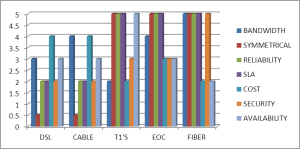SIP Trunking or Hosted PBX: Telephony Planning for a Growing Business
 Every growing enterprise faces choices about the best telephony solution to meet its needs. Session Initiation Protocol (SIP) trunking or a hosted private branch exchange (PBX) are both viable solutions, but a business must determine which is more suited to its particular requirements.
Every growing enterprise faces choices about the best telephony solution to meet its needs. Session Initiation Protocol (SIP) trunking or a hosted private branch exchange (PBX) are both viable solutions, but a business must determine which is more suited to its particular requirements.
Exploring the Similarities and Differences Between SIP Trunking and Hosted PBX
At first glance, SIP trunking and hosted PBX seem very similar. Both are IP-based systems and offer the same basic services such as:
• streaming audio and video;
• VoIP telephone connections to include local, long distance, and toll-free lines;
• support of both mobile and fixed phone systems; and
• support of data transmission for email, fax, text messages, and Internet access.
However, one of the primary differences between the two is that a SIP trunking system requires fixed assets and support, whereas hosted PBX does not.
Hosted PBX is generally a service provided by a vendor that requires neither an investment in equipment nor staff to oversee the system. This is a lower cost solution, but it is completely dependent on a third party for the operation of a vital business asset.
A SIP trunking solution requires an initial investment in expensive equipment and infrastructure as well as the ongoing cost of maintenance and service professionals. But despite these costs, this investment can lead to long-term flexibility and room for growth.
Size Matters
Smaller businesses will often benefit more from hosted PBX. Essentially an all-in-one telecommunications provider, the hosted PBX vendor delivers a hands-free telephone system that meets a small business’s needs without the cost of equipment and dedicated staff. Additionally, because hosted PBX is cloud-based, a small business has the option to switch providers without any significant interruption of service.
But as a business grows, it often needs much greater use of bandwidth and therefore requires more resources. A hosted PBX service can be expanded to compensate for the greater needs of a larger business, but this is usually accomplished at a higher cost. Eventually, there comes a point in a business’s growth when it becomes more efficient to opt for a SIP trunking solution.
A larger business with a SIP Trunking solution is able to manage its critical telecommunications system in-house and does not have to rely on an external supplier. This affords the business a level of self-reliance and allows for more overall bandwidth as well as room for growth.
Looking Ahead
Ultimately, it seems that both SIP trunking and hosted PBX systems have a future in enterprise telephony. Both systems are well suited to a particular clientele and have enough overlap in customer base to allow for healthy competition. Choosing between SIP trunking or hosted PBX is a matter of analyzing a business’s current and long-term needs.
The Importance of Adequate Bandwidth for Business Performance
A prudent businessperson knows the importance of saving money. You want to avoid spending unnecessarily if you can help it because it lends stability to your operation. As important as it is to be frugal, though, there are some areas where it pays to spend a little more — your Internet being one of them. The demand on your business’ bandwidth is rapidly increasing, and is only expected to grow. Failing to account for this can slow down your operations and cost you money.
Increasing Demands on Bandwidth
Depending on how long you have been in business, you may remember the days when you did not even need an Internet connection. Even once you did begin using emerging technologies, your bandwidth needs were probably not very intensive. Now, though, it is practically a necessity to be constantly connected and have the fastest speeds you can afford — and not just for watching cat videos.
The usage of online applications is skyrocketing, and for good reason. They provide a new level of reliability and accessibility never seen before. Services such as cloud backups, hosted storage like Google Drive or Dropbox and video conferencing are all becoming standard for businesses that want to leverage the best technologies out there.
The problem is, your old data package is probably not up to the challenge of this level of Internet usage. This becomes especially true when you consider that download speeds used to be the priority, with a very minor focus on upload speeds. Using cloud backups and Dropbox-type services quickly and effectively requires serious upload capabilities — something older data packages just do not have.
Money Now or Money Later
You want your employees and your business moving as quickly as it can while maintaining quality standards. If your Internet speed is not up to par, it makes efficiency impossible. This causes your entire system to bog down unnecessarily and will inevitably impact productivity. The increased cost of a more robust data package is worth it for any business that wants to stay competitive.
From Disaster to Recovery (Business Tips for Disaster Recovery)
Fires, floods, tornadoes, oh my! Let’s face it, as business owners and representatives there are many outside factors in which we have little-to-no control over that can create a dip in profit for a few days, or eradicate an entire business structure in a matter of minutes. It’s important to prepare for disasters and protect the assets of your company and your customers. Equipping your company with a pragmatic recovery plan requires knowledge of probable complications that can occur, as well as the necessary steps to implement and test before a disaster strikes. Here are a few questions and points to mull over while preparing your company for disaster:
Budget
How much money are you willing to spend to protect your business?
Although no specific number can ever represent the dream of your business, the people, or the work put in, it’s time to get realistic and determine how much of a budget you can carve out to plan and implement a concrete disaster recovery plan.
How much money will your company lose on a daily, weekly, or monthly basis if and when a disaster occurs?
Be sure to weigh the difference of your companies’ profit with how much money to put into a recovery plan. A small business who can survive a while on their existing customer base may only need to endure a small cost for a few recovery operations; however, a larger corporation, hospital, bank, and so on, will need a more complex blueprint, therefore, requiring more of a disaster recovery budget.
Total Recovery Considerations
What are the most important business assets that need to be accounted for and replaced in order to restore your business and maintain the least possible downtime?
Think about your daily operations and what is utilized in order to minimally and maximally function.
– Office Space: If you already have or will need back-up files hosted in the cloud for all of your business data, how will you access that data? How will your employees?
Consider a budget for a small office space in the case of an emergency that your key employees can work from if need be.
– Equipment: What if all of your phones and computers are damaged? Do you have recovery for your equipment ready in the event no repairs can be made or all equipment is lost?
Perhaps educating yourself on VoIP phone systems will allow you easy and quick access to a phone system for as many employees as necessary. A product such as Velocity Telephone’s Virtual Office can be effortlessly procured in the case of an emergency and will allow for quick voice uptime with an easy plug-and-play functionality. Check out a review on the Velocity Telephone Product: https://www.integratedcom.net/virtual-office-voip-review/
Tested
So you have a disaster recovery plan in place. Your employees have all been notified where to go in the event of an emergency, your carrier has provided you with redundancy in case the power shuts-down, and you’ve got Dave Johnson on standby incase mother nature strikes and you need new phones a.s.a.p. Now what?
Quite simply, test. Practice really does make perfect. Be sure to keep your employees safe first and foremost by providing drills for different disasters. Next, make sure to coordinate with your telecom agent and test your voice and data redundancy. Lastly, touch-base with all of your equipment vendors, customers, etc… to provide them with who to contact in case of an emergency, and how you will contact, inform, and connect with them when a disaster occurs.
Contact us for more information on the types of voice and data back-ups we can offer your company to help you protect your best assets in the face of disaster.
What is VoIP?
What is VoIP?
VoIP (Voice over Internet Protocol) literally translates to a call being made over the same set of rules as the Internet uses; a phone call over your Internet connectivity. However, VoIP is no longer strictly operable through means of the internet alone, like it once was; rather it operates with the same protocol (a set of rules) as the Internet does.
VoIP capable products are considered “plug-and-play” and allow for a phone system to be plugged directly into your data network, allowing your employees to make phone calls from the data connection; keep in mind if you have high call volumes you may want more bandwidth depending on the call quality. While more bandwidth may not be necessary for call quality, ensuring that your voice comes before all other data will ensure business operable call quality.
Many telecom service providers are seasoned and well equipped for the VoIP future that ensues. These providers offer a phone system in order to use VoIP technology, referred to as IP phones. There are many types of IP phones, servicing businesses from a one-man shop to a multi-billion dollar organization with many complex needs and services. (Refer to https://www.integratedcom.net/virtual-office-voip-review/ for a review on a VoIP phone system).
Your VoIP capable phone system also allows for your employees to take their IP phone-set ANYWHERE to work and/or make calls and bypass the long-distance toll by using their new plug-and-play phone and utilizing data connectivity to make their calls – an inter-operable product that works over multiple networks. How is this possible? Your IP phone system comes equip with its own IP address and can be accessed for use at any time and any place by means of the cloud – your service provider will allow for the phone to search the cloud to find the appropriate IP address, allowing for voice service through VoIP.
Be sure to gather information on the different VoIP products to find the one that best fits your company’s current and growing needs. VoIP is a service in which is becoming more relevant and readily accessible, and one we highly recommend here at Integrated Communications.
Ethernet Over Copper – Business Internet with Speed
Ethernet Over Copper – Business Internet (with speed)
The advancements of business internet connections are insurmountable. Just when we get used to a network connection that will bring us reliable speed, another product is released that claims MORE reliability and bandwidth, and all for a cheaper cost. No matter what situation your company is in – needing more bandwidth, having to cut costs, or wanting dedicated-lines without extreme build-costs, Ethernet over Copper (EoC) is a product worth investing in.
EoC is at a comparable price-point to your current T1s; furthermore, offering many of the same benefits of fiber optic internet. EoC is a symmetrical, dedicated, and secure product – definitely a viable market option.
Compare and contrast EoC to other business internet services available:
*Based off of major metropolitan areas (click on image to enlarge)