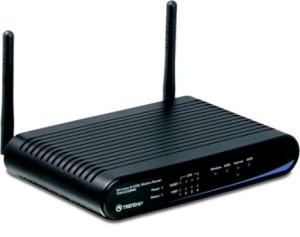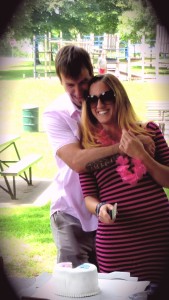How to Choose the Best Internet for Your Business
Internet connectivity today is as crucial as water and electricity services for homes and businesses. We rely on it for almost everything now, from VoIP calls and emails to shopping and entertainment. Knowing how to choose the best internet for your business will help you derive the most value out of your services and help you save money on communication expenses.
If you have interactive applications like an online store, a quality internet connection helps you deliver the best user experience for your customers with high availability and faster searches.
When you need help setting up the internet or if you’re planning to switch providers, come to Integrated Communications for the right solutions.
Read More
Exploring the Difference Between Cable and Fiber Internet
In today’s world, you can’t get far without a solid internet connection. The internet connects us to information, socialization, business operations, and more. Businesses across the country are discovering the benefits of SD-WAN services, Contact Center as a Service (CCaaS), and fast internet.
There are many ways faster internet enhances business operations, including higher productivity levels, robust security, and efficient cloud access. There are two primary types of internet: cable and fiber. Let’s take a look at the differences and similarities of cable internet vs. fiber internet and narrow down which type is best for your business.
What Is Cable Internet?
Cable internet is also referred to as broadband internet. Cable internet is quite literally delivered using cables. The same copper coaxial cables that provide cable television also deliver cable internet. A coax cable can supply internet and television connections at the same time. The wires are comprised of:
- A copper core
- An insulating sheath
- Copper and aluminum shields
- A plastic outer layer
Typically, a cable internet modem delivers internet, but neighborhoods and areas connect each network. Connections from different households, offices, or businesses converge together, often on a utility pole on the street, and they share bandwidth.
How Fast Is Cable Internet?
Cable network speed can usually accommodate large downloads. However, since the network is connected and shared by neighborhoods, slow speeds often occur during high usage times. If your business is located in a highly populated area, you may experience dramatic slowdowns during peak business hours when you need to be productive.
Cable download speeds range from 10 to 500 megabits per second (Mbps). The upload speed range is 5 to 50 Mbps. You select your preferred speed when you sign up for cable internet. The higher the speed, the more money you pay. Even still, the speed you pay for isn’t guaranteed. Many cable service providers have data caps, and if you go over the data limit, you may need to pay additional fees.
Cable Network Availability
Cable networks are available just about everywhere across the country. If you live in an area where you can access a television network, you can also access cable internet. Cable internet is available in all 50 states and has 89% coverage across the United States. Cable internet availability is higher in urban areas compared to rural areas.
Cable Reliability
For the most part, cable internet for business is very reliable. However, electricity outages can affect cable connection. Cable internet is not as reliable in areas with frequent electricity outages and cable interruptions. Backup internet sources may be needed during power outages. Even still, cable internet is more reliable than other internet sources such as digital subscriber lines (DSL) or satellites.

What Is Fiber Optic Internet?
Now that you have an understanding of cable internet, let’s explore the offerings of fiber internet. While cable internet uses copper cables, fiber internet uses fiber optic cables to deliver internet to homes and businesses. Fiber optic cables are comprised of optical fibers, which are incredibly thin strands of glass or plastic.
Fiber utilizes LED or laser pulses to transfer internet data over long distances. Fiber cables carry more bandwidth than copper cables, which makes fiber internet a popular choice. Fiber internet technology is newer, so it is not as widely used as cable internet.
How Fast Is Fiber Internet?
Fiber internet is the fastest internet available today. Fiber cables can transfer large amounts of data without delays in processing. Additionally, fiber optic internet does not have bandwidth caps, so you can use as much as you need.
Fiber internet does not share networks, so peak-time lags are not an issue as with cable internet. High-speed business fiber internet help improves productivity and customer satisfaction. Fiber speeds for uploading and downloading are no less than 250 to 1,000 Mbps, which is significantly faster than traditional broadband internet.
Fiber Network Availability
Fiber internet is still in an expansion stage, so connections are not as easily accessible as cable internet. However, as fiber internet gains popularity, it is becoming more available. Fiber optic internet would be more difficult for rural businesses to obtain, but it is more accessible in metropolitan areas.
Fiber Reliability
Fiber internet is incredibly reliable. Electricity disruptions do not affect fiber network availability, so internet connections continue if the electricity goes down. This reliability is because fiber optic cables are made of glass, and they do not conduct electricity.
It is incredibly rare for a fiber network to get interrupted. This consistent network reliability makes a considerable difference in productivity for businesses when they need it most.
The Best Choice for Businesses
Fiber internet is the most efficient choice for businesses in metropolitan areas with access to fiber. Fiber internet boasts the fastest speeds, large bandwidth capacities, and network reliability unimpacted by power outages. Companies with high productivity demands will find that fiber internet best suits their needs.
For rural companies or businesses with less demanding needs, cable internet is suitable. If businesses don’t have many content needs, mission-critical internet applications, or on-location servers, cable internet can adequately meet their needs while saving a little bit of money.
Are You Ready to Upgrade Your Internet?
Even though cable and fiber internet have many similarities, they also have differences that distinguish them from each other. Gone are the days of satellite and dial-up internet connections. At a minimum, businesses need cable internet to operate. However, the best way to improve speed, productivity, and reliability is by installing fiber internet.
Are you curious to know if fiber internet is right for your business? Integrated Communications can help. We will perform a free telecommunications and networking audit for your business. Don’t wait any longer to determine how your business can improve user experience, save money, and increase productivity; instead, contact us today!
3 Broadband Speed Tips For Business-Friendy Internet Provider Services
With recent increases in access locations and speed tiers, selecting a business-friendly Internet provider may be more difficult than ever. According to the 2013 “Measuring Broadband Across America” report, the FCC cites a current average U.S. broadband speed tier that tops 15 Mbps (1). In the last six months of 2013, more than half of the U.S. consumers still running at less than 1 Mbps upgraded to a quicker speed tier.
The following three points focus on the critical areas of business-friendly broadband Internet services.
1) Speed — How Much Is Sufficient?
Every new generation of devices increase the demand on broadband speed. But without predictability and dependability, your Internet services quickly become worthless. According to Measuring Broadband Across America, speeds above 10 Mbps do not greatly affect page downloads. However, HD streaming video as well as multiple resource sharing can force quick reductions in delivery speeds.
2) Data Limitations
Uploading may be even more critical than downloading. Modern business management has turned to “cloud services.” From video conferencing to interactive learning and from file sharing to email, the software, the data and all the associated files flow in both directions. To further hinder the process, some business broadband business Internet service providers limit your single-instance data transfer options. Make certain your services do not dead-end due to file size restrictions.
3) Latency
Latency defines the time lag between real-time data transmission and data packet delivery. When uploading a file into “cloud” storage, latency may not present any major complications. However, latency can greatly affect the efficiency of real-time video conferencing and online phone calls. For efficient real-time communications, make certain that your Internet provider and cloud management services use equipment designed to eliminate data latency.
Conclusion
Although not the only criteria for business Internet service, speed plays the major role in home and business connectivity. Before choosing any Internet provider resources, consider the importance of:
- Reliability
- Flexibility
- Portability
- Plan Restrictions
- Contract Requirements
- Managed Services
- AND Speed.
The Importance of Adequate Bandwidth for Business Performance
A prudent businessperson knows the importance of saving money. You want to avoid spending unnecessarily if you can help it because it lends stability to your operation. As important as it is to be frugal, though, there are some areas where it pays to spend a little more — your Internet being one of them. The demand on your business’ bandwidth is rapidly increasing, and is only expected to grow. Failing to account for this can slow down your operations and cost you money.
Increasing Demands on Bandwidth
Depending on how long you have been in business, you may remember the days when you did not even need an Internet connection. Even once you did begin using emerging technologies, your bandwidth needs were probably not very intensive. Now, though, it is practically a necessity to be constantly connected and have the fastest speeds you can afford — and not just for watching cat videos.
The usage of online applications is skyrocketing, and for good reason. They provide a new level of reliability and accessibility never seen before. Services such as cloud backups, hosted storage like Google Drive or Dropbox and video conferencing are all becoming standard for businesses that want to leverage the best technologies out there.
The problem is, your old data package is probably not up to the challenge of this level of Internet usage. This becomes especially true when you consider that download speeds used to be the priority, with a very minor focus on upload speeds. Using cloud backups and Dropbox-type services quickly and effectively requires serious upload capabilities — something older data packages just do not have.
Money Now or Money Later
You want your employees and your business moving as quickly as it can while maintaining quality standards. If your Internet speed is not up to par, it makes efficiency impossible. This causes your entire system to bog down unnecessarily and will inevitably impact productivity. The increased cost of a more robust data package is worth it for any business that wants to stay competitive.
What to Look for in an Internet Provider
.
The Internet has been around for so long, the question of “Should I get the Internet or not?” has changed to “Which Internet service provider (ISP) should I choose”? With so many of them around, and with each one seeming to offer the same product in the same package, it can be difficult- but not impossible- to know what to look for in an Internet provider.
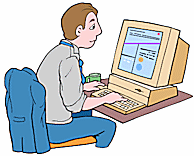
Type of Use
Businesses and individuals look for different things with an Internet provider because of demand, use and capability. Whereas an individual usually just surfs the Net, watches movies and does word processing, a business relies on much more than that, with many more users needing to do their work at the same time. Businesses likelier need Internet with higher bandwidth and bandwidth speeds so that more data can travel more efficiently.
Type of Contract
Going on a contract typically saves money, as your ISP knocks off a few dollars each month in agreement to you sticking with them for a certain length of time. The downside to this, of course, is that you’re locked in with one ISP for one to three years and might pay a penalty to get out. The alternative is to go with an ISP on a monthly basis: you might pay a bit more each month, but you retain your freedom to go with another ISP whenever you want.

Type of Coverage
In the United States, there are dozens of ISPs to choose from and they range in size from local to national. The benefit of going with a nationally-known ISP is that you know exactly what you’re getting, the ISPs have years of reputations behind them, and it’s fairly easy to get parts and service because of how big the company is. Conversely, going with a local company has its pluses, too. Local Internet providers tend to be more competitive because they want to grow and attract a wider customer base, so they’re likelier to offer better deals on a more regular basis. They also haven’t been swallowed up by size, and can usually offer better customer service, treating you like a person instead of a number.
Type of Equipment
To get service started, you need a certain piece of equipment from your Internet provider- a modem. Some ISPs will happily sell or loan you a modem, which comes with pros and cons. While it’s easy and convenient, it also puts more money in their coffers. If you can find an ISP that lets you use your own modem, not only can you control the type and quality of it, but you’ll also pay a lot less.
No matter what you look for in an Internet provider and who you choose to go with, remember that Integrated Communications is here for all your business and personal telecommunications needs. Visit our home page to see the wide range of services we provide.
How We Handled a Business Emergency: Disaster Recovery
The usual even-flow of office dynamics at Integrated Communications was no different yesterday, September 4th, than every other day at the small business in Golden Valley, MN. Kip and Thalina headed-out around 9:30 am to meet a client, Sandy shuffled through the morning mail, Mary was hard at work in the front of the office, and Nate, Nick, and Setara were wrapped-up in some calls in the three back offices within close proximity to our D-Mark. All was silent, all was still for a brief moment in telecom history, when a POP emanated from our electrical room, followed by heavy drilling noises. “What was that”, Nick yelled. “I’m not sure; is someone drilling”, Setara questioned. Thankfully Sandy made her way to the back of the office building to give Nick some mail, and that’s when she noticed the fire.
Our morning was filled with chaos, fire-fighters, a local news crew and a disaster recovery plan as our office encountered a small disaster; an electrical fire broke-out in our back electrical room.
How did we handle the disaster at our office?
Besides a crazed pregnant lady running panicked out of the building, the employees at Integrated were ready to contain the disaster, and start implementing a solution.
Our Steps:
- Get everyone out of the building and to safety – We evacuated the building and stood a good distance away from the perimeter of our office
- Call 9-11 – The police were informed of the fire and the location of our building ASAP (further on this topic will be discussed)
- Extinguish Fire? – It was possible for our two shining heroes at Integrated (Nick and Nate) to locate a fire extinguisher and put the fire out, and then exit the building to get to safety while public safety officials arrived
- Notify Boss – Although Kip was on his way to meet with a client, we called him immediately to inform him of the situation ensuing at Integrated
- Speak with Public Safety Officials – After a few fire trucks arrived and the men and women of the Golden Valley Fire Department did their diligence in assessing the disaster, we spoke with the fire-Chief and received information on what may have occurred, and the proper steps to take now that the fire has been terminated.
- Contact proper channels – Insurance, Electrician, Clean-up Crew, and our folk at A Couple of Gurus (IT Company in MN) were called within minutes of the incident to be informed and to gear-up in an effort to help us solve any problems that may have occurred. (Thankfully, A Couple of Gurus accommodated our server worries and backed-up our entire system within a few hours of the fire).
- Go to lunch to debrief and come-up with a company game plan – After the event took place, and the proper people were notified, we ventured out to Doolittle’s for a quick lunch and company chat about what our next steps will be. While the office was to be cleaned and fumigated that night and the following day, we decided it was safer for the employees’ health to work from home until Friday (or further notice of safety has been recommended).
A HUGE piece of our disaster recovery plan was knowing who to call in case of an emergency. All of our bases were covered, and the proper people were informed of our situation within a moment’s notice. Great partnerships and equipment also hold value at a time when disaster strikes: Dave Johnson with Velocity Telephone graciously offered office space if necessary until our office and system were cleared for work…
And, on that note, the use of our VOIP phone system through Velocity Telephone came in handy in several ways on the day we needed it most. When the fire started, our phone lines were in flames as well – fortunately, with our VOIP phone system we were able to dial out to 9-11 without operating phone lines. Furthermore, our plug-and-play VOIP phone system made the capability of our employees working from home extremely feasible! Anywhere there is Internet, we are able to plug in our office phones and work – what a great feeling.
**Make sure your company is prepared for a disaster, no matter how big or small the event may be
And now for some pictures…
Homegrown Telecom: Business Internet MN
Near and far our toys and our cars are shipped and sold to us from out-of-State and out-of-Country. While this has been great for the consumer wishing to lower their overall spend, it isn’t great for the consumer who incurs problems and needs to get a hold of the manufacturer or have their issues solved in a timely fashion. Telecom, IT, and other technology facets, these days, seem to be no different; businesses big and small are working with carriers and vendors who are “housed” in another area.
Is this a problem?
Well, as these carriers grow and expand into uncharted territories, their appreciation and attentiveness for their clients depletes significantly. Calls being made by a client to their provider are being handled outside of the local sector and businesses are starting to experience extreme down-times as they wait for their connectivity issues and/or business needs to be handled – oftentimes incurring endless “on-hold” hours.
How can this be avoided?
Stay homegrown! Many businesses are beginning to turn back to their local providers and/or agents (such as business internet MN master-agent Integrated Communications) to handle their business’ services and voice and data needs. IT companies such as Velocity Tech Solutions are seeing the change and it’s becoming a huge factor for many local and multi-site businesses. Anne Tarantino of Velocity Tech Solutions (2013) notes, “Big businesses are competitive and are taking many local vendors out of the market; but, things are starting to shift back towards the use of local vendors as people realize the satisfaction, customer service, and timeliness with big businesses just isn’t there”.
If you are a business looking to ensure your needs are met and issues are being handled instantly, then you need to go homegrown. Integrated Communications has partnered with many local voice and data carriers, as well as phone and IT vendors to ensure your business has the proper resources just around the block. Call us at 763-443-7009 for questions regarding our homegrown style of business and the partners we love.
*Velocity Tech Solutions is a partner IT vendor of Integrated Communications – located out of Spring Lake Park, MN
“Keeping-up” with Integrated Communications (POST#1)
It looks as though summer is coming to an end soon enough. How do we Minnesotan’s measure this? Easy, the MN STATE FAIR! That’s right folks, the great Minnesota get-together commences this weekend, and so, in spite of our beloved summer winding down, we would like to reminisce about our summertime adventures…
This summer at the office:
– We switched over to a new web-hosting group and are THRILLED to be receiving less spam in our inbox – hallelujah.
– Our new plasma television arrived for our conference room, and we are excited to make our company meetings, carrier lunch and learns, etc… much more visually appealing and technologically advanced.
– Integrated Communications got our website off and running, and are working diligently on all things social media.
This summer outside the office:
– Thalina has appreciated a summer filled with twins, dog-sitting, Wisconsin dells and all things fun with her two awesome children! Thalina’s doggy-daycare endured a busy August, so far, with a total of 7 dogs at one time!!
– Sandy relished the company of her lovely granddaughter Zuzu who visited her and her husband, Bill from San Diego – this was the first time she’s come here all on her own! Sandy and Bill were thrilled (we even got to see Zuzu @ work a few times) and took her to see a Twins game.
– Setara and Nick adored the summer while preparing for the arrival of their very first addition to the twosome. That’s right – a baby! After an awesome trip to Las Vegas in June, they were able to find out they are having a little baby boy, and couldn’t be more ecstatic!
– Kip, Nate, and Greg enjoyed some whiffle ball, golf, and carrier magic @ the On-Track convention in Madison, WI!
**Be sure to check-in soon for the next post of “Keeping-up” with Integrated**
Understanding Business Phone Systems #Training
Selecting a business phone system can be hard work – but, is that the hardest part? For many of our customers, ongoing training and/or initial comprehension of the product purchased seems to be an evaporating offering by business phone systems vendors and telecom carriers. The big WOW factor comes into play during the phone demo you and your executives sit through, but, once you’ve inked their papers it’s all very “thank you, come again”; it doesn’t have to be that way! In fact, at Integrated we partner with business phone systems providers who will ensure your company’s employees are well versed with the product purchased, as well as training a system administrator who may be put in charge of handling small changes with your new phone system.
If you are apprehensive about understanding your new business phone system, be sure to speak with your provider or telecom agent prior to purchase to guarantee they will offer you and your staff proper training. Check out our recommended business phone system provider if you are looking for a company that will be with you 100% of the way, guiding you through your new technology purchase.
Recommended for Excellent Phone System Training:
Company Name: Cutting Edge Communications
Established: 1998
Business Phone Systems: AVAYA
Training Offered: SMB Market, Corporate Training – for end users and system administrators
Services Offered: Phone Systems, Structured Wiring, Programming, Training, Video Surveillance, Staging Preparation, Legacy Equipment Maintenance and Repair, Maintenance Plans, Firewall Security and VPN…
Website: http://www.cuttingedgecommunications.com/
*A great provider should always offer your company a review of their product, a demo of their product, and training after implementation of their product – never settle for less.
Hacking – Your PBX Phone System at Risk
Hacking is a term we relate as a potential danger for our personal banking information, social media accounts, etc… Unfortunately, hacking goes beyond our individual assets and can affect the businesses we operate and utilize on a daily basis – no business is safe being hacked, including Billion dollar companies and banks (Facebook, Google, Yahoo, and even the Government is at a constant risk). If you are a business owner and/or IT administrator of any sorts, it is extremely imperative that you defend and secure your companies’ PBX phone system. We have all heard of the hackers that break-in through your voice mail due to poor password protection and give themselves international privileges on your company’s dime, but, what about the new age of VoIP phone systems hackers? Are you prepared to combat the new wave of one-click internet hackers out to get you for every penny you’ve got? Be prepared for both!
Here are a few tips from the experts we work with on securing your PBX phone system.
– Understand your provider.
According to Carl Wallin of Acticor Technologies (a phone vendor in the Twin Cities – check them out @ www.acticor.com), hacking has become a huge issue over the past few years – especially with the expansion of VOIP. One of their current customers’ phone system was hacked and as a result they were billed for over $8,000.00; unfortunately, the provider they were with at the time gave no lea-way or “grace”, so-to-speak, in that type of situation and the company was left to pay for the entire bill. Wallin suggests knowing what your provider’s protocols are in those particular situations: “speak with your voice provider ASAP regarding their preventative and quantitative measures for detecting and combating hackers. There are definitely providers I would not suggest for these exact reasons, and others that have developed and maintained software for these circumstances and are better equip to handle a disaster before it occurs, as well as prepared to tackle the aftermath of the hacking calamity if something were to transpire”. The Allworx system, provided by Acticor, addresses the issue of hacking and has impeccable software to protect against the lurking dangers of outside influences on your phone system.
– Understand the target.
Hackers do not generally target any of your “regular” phones – they target your 3rd party, generic extensions…your break room PBX, conference PBX, Android/I-phone applications, etc… Be sure to password protect ALL equipment used for your business, and speak with your providers about what they do for hacking detection and prevention. Default passwords just do NOT cut-it anymore. It’s time to move beyond the default password (you know – the 1234 or 0000) and create a sound password that is not easily detected or hacked by a computer.
– Understand Security Audits.
Regularly check and maintain security authorizations on your network and your PBX phone system. Be sure to remind your employees on a scheduled basis to implement a new password for both their phone (voice-mail) and their internet security check-points. Hospitals, as well as banks and other businesses requiring immense protection due to protocol and patient/customer privacy should be sure to place prompts on their employees’ system to activate a password change every few months.
Speak further with your telecom agent, phone provider, and vendor to make sure you and your company are protected from hackers and unwanted billing.