A Simple Guide to Business VoIP
Effective communication is essential for the success and growth of any business. For decades, legacy phone systems have been the primary communication tool in organizational settings. However, times are changing, and traditional analog landlines can no longer keep up with the modern workplace demands.
Limited mobility, fragmented applications, and outdated features create operational issues that can frustrate users, decrease productivity, and hinder innovation. Many businesses are turning to a fairly new technology known as Voice over Internet Protocol (VoIP) to help them grow and scale.
In this guide, we’ll cover everything you need to know about VoIP. You’ll learn what VoIP is, how to get started, and how to find the right VoIP solution for your business. The goal is to help you understand how this technology can save you money and help you grow your business.
Saving Money and Boosting Sales With Business VoIP
As technology advances, organizations continue to find better communication solutions than the traditional models. Today, VoIP solutions are growing like never before, impacting business operations and increasing sales and business growth.
Thelatest statistics about VoIP show that nearly 3 billion people will use this technology in 2021. The number will likely go up with an estimated revenue of over $90 billion by 2024. This means that upgrading to this technology can impact business operations. Read on to learn how this technology is impacting businesses. Read More
Why Small Business Owners Should Switch to VoIP
Does your small business utilize landlines? Do you have more employees working remotely than ever before? Whatever stage your small business is in – you could benefit significantly from Voice over Internet Protocol or VoIP. VoIP gives small businesses the freedom to answer calls wherever they are, using the internet. VoIP is the perfect solution for small businesses looking to grow their operations with increased flexibility and easy scalability.
There are numerous VoIP benefits for small businesses and companies of any size. Utilizing VoIP gives businesses the ability to stay connected wherever they are. If you move offices, you won’t have to worry about transferring landlines. Setting up new lines is simple, making it easy for your phone services to grow with your business.
Once you learn more about VoIP, it will be obvious why it’s such a good choice for small businesses. Here are just a few more reasons why you should consider switching your small business to VoIP:
- Increased mobility and flexibility for employees.
- Improved connectivity during web and audio conferencing.
- Easy to scale when your business grows.
- Straightforward integrations with Microsoft Teams, Customer Relationship Management (CRM), and other programs.
- Text and SMS capabilities.
- Worldwide coverage possible.
- Improved reliability and responsiveness from traditional landlines.
- Low cost and unique features.
What is VoIP?
If you’ve never heard of VoIP, you might be wondering how it works. The concept is simple: voice data is digitized and sent over the internet. VoIP, or hosted phones, enable small businesses to make and receive calls over the internet, using various devices. Whether your company operates using laptops, tablets, smartphones, or a combination of devices, you will be able to stay connected with business VoIP.
The only thing your small business needs to use VoIP is an internet connection. Hosted phones use bandwidth only when needed, unlike traditional phones that use circuit switching. VoIP allows small businesses to send voice, video, and data over the internet. It offers a very affordable phone option that can keep your employees connected and mobile.
Why Make the Switch to VoIP?
Small business VoIP solutions are second to none. There are so many reasons to consider switching your business phones from traditional landlines to hosted phones. Listed below are a handful of VoIP benefits your company will enjoy when you make the transition.
Mobility and Flexibility
VoIP for small business offers mobility and flexibility that you can’t find with traditional landlines. Do your employees travel often? Are people working across different devices, whether at home or in the office? These are all reasons to make the switch to hosted phones. With VoIP, your employees can make and receive calls wherever they are – as long as there is an internet connection.
Staying connected has never been easier, with emerging technologies and the rise of remote working. Giving your employees the ability to be mobile and flexible thanks to VoIP will lead to increased productivity. As technology improves, so should your phone lines. Employees will be able to use a variety of devices with VoIP, from tablets to laptops to mobile phones.
Easy Integrations
Does your team utilize CRM, Outlook, or Microsoft Teams? Then you’re in luck. VoIP can easily integrate with these programs and more so that your team stays as productive as ever.
Improved Connectivity
Business VoIP offers improved connectivity during web and audio conferencing. More small businesses than ever before are utilizing video calls to stay connected and productive, especially if employees are working from home. When you have VoIP, you don’t have to worry about spotty connections during these important work calls.
Grows With You
It can be an absolute headache to add lines with traditional landlines. Often your service provider will have to come out to your office or workspace and add the lines manually. This is such a hassle for businesses that need to get employees up and running right away.
One of the best small business VoIP benefits is the scalability hosted phones offer. It takes no time at all to set up a new line when you have a team member join. Whoever has access to the admin portal can add their line. It’s so straightforward and simple! Plus, you won’t have to buy a new hardwire or get stuck arranging your office to coordinate with phone plug-ins. If you ever move offices, your hosted phones can easily move with you.

Amazing Features
Small businesses won’t believe how many amazing features they will have access to with hosted phones. From text and SMS capabilities to worldwide coverage, it’s easy to see why so many small businesses are making the switch to VoIP.
Here are a few of the features you can enjoy with VoIP for small business:
- Mobile management
- One-line sharing on multiple phones/devices
- Ring groups
- Videoconferencing
- Voicemail to Email or Text
- Automated attendant
- Caller ID and call blocking, forwarding, waiting, and transferring
- Conference calling
- Contact Center/Call Center
- Fax to Email
- Hold music
- Web-based system administration
Reliability
Traditional phones are not always reliable, especially after a storm or other event that causes power outages. It is often hard to contact your provider and get a clear answer about when your phones will return. With hosted phones, you don’t have to worry about that. All you need is a reliable internet connection to stay available.
Low Cost
Last but not least, cost always matters when it comes to small business budgeting. Choosing VoIP means lower costs than traditional phone lines. Most small businesses already have a reliable internet connection. Installing a hosted phone system doesn’t take much more, and adding lines is inexpensive. VoIP is a great deal for small businesses because it offers a low-cost option for phone and video calls.
Choosing VoIP for Your Small Business
Small business VoIP solutions offer companies a flexible hosted phone plan that can grow with your business. There are great VoIP benefits for small business operations, like easy integrations that boost employee productivity and features like hold music and an automated attendant. You won’t regret making the switch to VoIP.
5 Ways Your Company Will Benefit From Business VoIP
Voice over Internet Protocol, commonly referred to as VoIP, is a technology method that delivers voice communications over the internet. Business VoIP systems are essentially the modern form of a business phone. Instead of being tied to a landline, businesses can use the internet to send voice, video, and data communications. There are VoIP advantages and disadvantages, but for the most part companies can enjoy many VoIP benefits like flexibility, low cost, and mobility. Business VoIP is the future, especially with so many employees working remotely. No matter what size business you run, VoIP can help you stay modern and connected. Here are a few of the benefits of using business VoIP:
- Allows employees to work from anywhere, with the use of smartphones.
- Lower cost than traditional landlines.
- Easily scalable for when your business grows.
- Flexible phone option that won’t tie you down.
- More features than conventional phones.
How Does VoIP Work?
The VoIP definition is: communication that works by digitizing voice data and sending it over the internet. This means that you can make and receive business calls over the internet, using various devices such as headsets, laptops, tablets, and smartphones. The only thing you need for business VoIP, or hosted phones, is an internet connection. Instead of using circuit switching like traditional phones, hosted phones utilize packet switching, which is much more efficient. It uses bandwidth only when needed.
Business VoIP Benefits
You might be wondering, what are the VoIP advantages and disadvantages? Believe it or not, there’s more than one benefit to using business VoIP. If your company hasn’t switched to it already, you might want to reconsider. Using business VoIP gives your business freedom and flexibility. Your employees will be able to take calls from wherever they are, with whatever devices are available to them. Business VoIP also comes at a lower cost than traditional landlines and is easy to scale up if you hire new employees and your company expands. If you think your business would appreciate this mobility and its low price, then you should consider switching to business VoIP with a trusted VoIP provider. Here are five of the best VoIP benefits to consider when making this critical choice.
Mobility
With the world of technology expanding and the popularity of remote working on the rise, businesses have to find ways to adjust. Using VoIP phone services is just one way to do that. Employees can work from anywhere and still receive calls with the use of VoIP. Working from anywhere is essential, especially if your employees travel or often have meetings outside the office. With VoIP, everyone will stay connected over their business lines, making it easy to be mobile.
Cost
Using hosted phones is significantly cheaper than traditional landlines. Because of the way VoIP operates, you really just need to have a strong internet connection. By providing business VoIP to your employees, you will save a considerable amount of money in your budget, which can then be allocated elsewhere. Think about how much money you’ve spent installing landline phones and rewiring cables, plus adding additional lines whenever you have a new employee. Those days of costly services are gone, thanks to affordable hosted phone plans. Choosing business VoIP will give you mobility and flexibility, not to mention a good portion of your phone budget back.
Scalability
When your business grows, your technology and phone capabilities have to grow too. Adding additional business VoIP lines is straightforward and easy, making this growth transition that much easier for companies. Instead of having to call your landline provider, buy a new hardwire, and reserve time for installing new lines in the office, you can just add lines through your admin portal. Whenever you hire new employees, giving them a phone line is simple with VoIP. Scalability is one of the many benefits of using business VoIP. Moving offices? That’s no problem either when you have hosted phones you can use anywhere, as long as there’s an internet connection.
Flexibility
Office workers used to be tied to their desks all day because of landline phones and technology that wasn’t flexible. Now, technology has made huge strides so that people can work from wherever they want. Business VoIP operates in the same way. You can stay mobile and flexible, opting to work from wherever suits you best, without giving up your phone lines. Stay connected and remain flexible with business phone hosting. If you and your employees are always on the go, VoIP is the best choice for reliable phone services that are as flexible as your company.
Features
The final fantastic benefit of business VoIP is all the features that don’t always come with a landline phone. The VoIP definition communicates clearly how voice data is simply sent over the internet. These hosted phones can actually do so much more than traditional phones, including integrations with other work productivity systems and voicemail to email. With business VoIP, your phone system will help employees to be their most productive. If your company needs full functionality out of your phone system, then hosted phones are the way to go. Here are several of the features you can enjoy with business VoIP:
- Automated attendant
- Caller ID
- Call blocking, forwarding, waiting, and transferring
- Conference calling
- Contact Center/Call Center
- Integrations with Microsoft Teams, Outlook, Salesforce, and others
- Fax to Email
- Find Me/Follow Me
- Hold music
- Mobile management
- One-line sharing on multiple phones/devices
- Ring groups
- Videoconferencing
- Voicemail to Email
- Voicemail to Text
- Web-based system administration

Choosing Business VoIP
When you choose a VoIP system, you will be investing in your company to grow into the future. Of course, there are VoIP advantages and disadvantages, but we think the pros outweigh any cons. Hosted phones allow for maximum flexibility and scalability while remaining the most affordable choice for business phones. VoIP technology is constantly evolving, and since it is cloud-based, you will always have access to the latest version without any significant changes to your system. Thanks to hosted phones, all you need is a strong internet connection to be able to carry conversations and receive work voicemails from wherever you are, on whatever device is available to you. The benefits of business VoIP are plenty, and it’s one of the best investments you can make for your growing business today.
Top 5 Ways to Secure Sensitive Information from VoIP Phone Hackers
 Managing business operations in today’s virtual environment is an ongoing challenge. As more and more customers rely on the global access created through internet options, Voice over Internet Protocol (VoIP) has become a standard technology for many companies due to its incredible features and cost-effective benefits. But the emergence of new technologies also often means an increase in new ways of criminal hacking. Though hackers cannot be prevented 100 percent of the time, companies can certainly neutralize the threat to a great extent.
Managing business operations in today’s virtual environment is an ongoing challenge. As more and more customers rely on the global access created through internet options, Voice over Internet Protocol (VoIP) has become a standard technology for many companies due to its incredible features and cost-effective benefits. But the emergence of new technologies also often means an increase in new ways of criminal hacking. Though hackers cannot be prevented 100 percent of the time, companies can certainly neutralize the threat to a great extent.
As so much sensitive information is transposed through Dual-tone Multi-frequency (DTMF) tones, a security breach over a VoIP system can spell disaster in more ways than one.
In fact, almost any business that performs operations through Time-division Multiplexing (TDM) and Internet Protocol (IP)-based voice frameworks through VoIP are susceptible to phone hackers (sometimes referred to as toll fraud). Not only are payments and financial information at risk, but confidential data collected from healthcare providers, engineering companies, and corporate structuring plans (like downsizing or mergers) are also in danger from phone hackers.
Why?
Simple. There is just no substitute for the cost-effective benefits of VoIP. And the eruption of VoIP usage has shown up on hacker radar because previously IP-based communication was centralized on local networks, which were typically protected from the public internet. However, that’s ancient history as more and more of VoIP traffic is routed through un-encrypted, public internet services by telephony providers.
It is hardly surprising, therefore, that there are many tools available now which make it simple, easy, and untraceable for hackers to infiltrate confidential phone conversations. Practically anyone with a little bit of tech savvy and basic research can start collecting and storing voice information from external IP networks overnight.
The Best Offense Is a Great Defense
Because of these increased risks, companies must rethink their supplier’s encryption protocols and safety measures. What may have been adequate when the VoIP was incorporated is most likely now out of date.
Here are the top five things to consider when questioning a VoIP supplier about the systems they have in place to combat phone-based cyber-crimes:
- Ask providers about their Session Initiation Protocol (SIP) trunking services. The system should feature automatic deactivation of any components that aren’t secure, as well as encryption capability for all calls.
- Companies that routinely record calls (a necessary quality control procedure for many businesses) must ensure that their telephony system conforms to ISO protection requirements outlined for storing sensitive information.
- For any payments conducted over the phone, companies must adhere to the Payment Card Industry Data Security Standards (PCI DSS). Also, it is vital that the VoIP provider allocates encrypted connections for payment data.
- Find out about Transport Layer Security (TLS) protocols. Protecting client/server applications from tampering or spying between transports is crucial for secure communications.
- Depending on the risk of remote access susceptibility, consider a Distributed Denial of Service (DDOS). This creates a direct access circuit that is only available for designated voice traffic.
The incredible cost benefits of VoIP through external IP networks are great. But knowing the heightened risk of phone hacking through open (or public) network VoIP can help companies prevent devastating breaches in data security by neutralizing the threat of confidential information from being intercepted.
SIP Trunking for BYOD Options
 Businesses nowadays often want their employees to constantly stay in touch with the office or the customers through their mobile devices. However, while workplace responsibilities are important, employees also usually want their personal emails, music, books, games, contacts, and other apps within reach. Carrying two devices, one for business and the other for personal use, seems absurd in this day and age. Today, smart phones, tablets, and other convenient pocket-sized technologies condense everything a user loves into one compact device that’s easy to carry. The Bring Your Own Device (BYOD) approach saves companies the trouble of having to buy each worker a device, but billing can be a nightmare when it comes to deciding who’s paying for what and how much. Session Initiation Protocol (SIP) Trunking is the answer for separating personal use from professional use on the same device, and its implementation can save businesses time, money, and aggravation.
Businesses nowadays often want their employees to constantly stay in touch with the office or the customers through their mobile devices. However, while workplace responsibilities are important, employees also usually want their personal emails, music, books, games, contacts, and other apps within reach. Carrying two devices, one for business and the other for personal use, seems absurd in this day and age. Today, smart phones, tablets, and other convenient pocket-sized technologies condense everything a user loves into one compact device that’s easy to carry. The Bring Your Own Device (BYOD) approach saves companies the trouble of having to buy each worker a device, but billing can be a nightmare when it comes to deciding who’s paying for what and how much. Session Initiation Protocol (SIP) Trunking is the answer for separating personal use from professional use on the same device, and its implementation can save businesses time, money, and aggravation.
The Need for SIP Trunking
When employees route calls and emails from the office through a personal device, they are stuck with paying for the connection and any other data downloads. If they want to avoid paying for business usage on their personal accounts, they need to carry two devices, which isn’t convenient or desirable. For a business, this can translate into poor communication, which ultimately affects productivity.
Setting up a stipend for such purposes is complicated at best, as usage will vary from employee to employee and from time to time. The additional problem of sorting through itemized bills to differentiate between personal and professional use of the mobile device is an enormous waste of time and resources. SIP Trunking easily resolves both issues.
The Advantages of SIP Trunking
Most people want one mobile device for both their career and personal needs. Employees often need to be professionally available at almost all times, so they must have the power to connect to their organization, colleagues, and customers. Softphone applications are the answer to dividing connection usage and billing. In recent times, softphone applications have improved tremendously, and can now provide reliable, quality communication over a mobile or wi-fi connection. Registered to the company business, the softphone application allows an employee to connect remotely for calls, emails, etc., and then bill the company for that usage.
Besides saving employees the trouble of carrying multiple devices or spending their own money on business expenses, SIP Trunking makes it easier for employers to determine productivity and hold employees accountable for the use of company resources. It’s important to keep in mind, though, that a softphone application is only a means to an end. Much like paying for travel and food expenses, businesses must determine their own usage budgets per employee and how much will be reimbursed.
Concluding Principles
The BYOD trend in the business world is now the answer to carrying around different devices for business and personal use. As technology has streamlined wants and needs into singular device options, distinguishing between home and office billing has become increasingly important in order to ensure optimal use and fair expenditure breakdowns. SIP Trunking connects everyone in the company to the global communications network. It solves yesterday’s technology problems and increases productivity, while also resulting in happier employees who can feel like they have it all today.
Could Net Neutrality Impact VoIP Telecommunications Services?
The often debated topic of net neutrality is usually approached from the angles of online censorship and web services, but there are also very real ramifications for the Internet-based industry of VoIP telecommunications. Put simply, “net neutrality” is a principle by which internet service providers cannot discriminate against the data that they transmit. Under net neutrality, all data is required to be transmitted with equal fidelity and at the same price. Without net neutrality, an ISP can alter its pricing structure and bandwidth prioritization based on type and source of traffic.
There are two sides to net neutrality: charges to the consumer and charges to the content provider. Without net neutrality it would be possible for an ISP to charge someone more for having VoIP telecommunication services with another telecommunications provider. Further, the ISP would also be able to prioritize the data sent to and from this other telecommunications provider as less important, thereby lowering overall call stability. The ISP would also be able to charge VoIP companies more regarding the amount of data it transmitted. This could increase the overall price of VoIP communications.
Many companies do not contract services for VoIP telecommunications directly with their Internet Service Provider; commercial VoIP services tend to be contracted specifically through telecommunications companies, while residential services are more likely to be contracted through an ISP. Should ISPs desire to limit this type of traffic or promote their own commercial services, a lack of net neutrality could become costly for corporate VoIP clients. Other clients may see the stability or the speed of their telecommunications service slow down drastically.
Restricting external VoIP services in this way may seem unlikely, but it’s exactly what many individuals are concerned ISPs will do regarding streaming video services, which have become competitive with the television services provided by cable-based Internet service providers. At the same time, Internet Service Providers are assuring consumers that a lack of net neutrality will not significantly alter their product offerings .
Three Ways VoIP Systems Can Work for You
.
By now, most people are familiar with Voice Over Internet Protocol (VoIP) thanks to software programs like Skype and Google Voice. But how many of us know exactly how VoIP systems work, and what benefit they have for your personal and business needs?
What are VoIP Systems?
Most simply put, VoIP systems take analog signals and turn them into digital ones that can be sent over the Internet. This might not sound so amazing, but when you consider what you can do with it, it becomes pretty impressive. Instead of paying your phone company (analog) a large amount and then having to shell out on top of that for Internet (digital) as well, you can make calls through the Internet, saving yourself a lot of money. Here, we’ll take a look at three different ways you can use VoIP to your benefit.
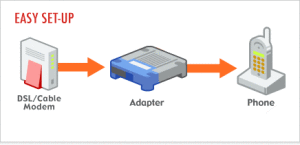
Analog Telephone Adapter
An Analog Telephone Adapter, or ATA for short, is a device that connects your analog phone to a digital phone system- VoIP. All you do is plug your phone into the ATA with the regular telephone jack, plug the ATA into the wall for poewr, and computer via ethernet or USB, and you’re good to go. The ATA will take the analog signals from your phone, digitize them, and have you connected to VoIP faster than you can say. It’s an easy and basic way to keep the phone you’re familiar with, but get all the benefits of VoIP. This method is usually seen with individuals in their homes.
IP Phones
The next progression in VoIP is using an IP phone where your phone connects directly to VoIP without the need of an intermediary device. Usually, you’ll connect your phone to your router with an ethernet cable. By using an IP phone, you bypass the public switched telephone network (PSTN) directly, making calls over Wifi. One downside is that when your Wifi goes, so, too, does your ability to make calls, but Wifi stability has been increasing to the point where a Wifi outage is rare and usually only happens in power outages, such as those caused by storms or fallen trees.

Computer-to-Computer
This method is the easiest and most inexpensive way of using VoIP, and probably the most familiar, too. If you’ve ever Skyped with someone with both of using laptops, you’re already familiar with computer-to-computer VoIP. Essentially, computer-to-computer just takes a software program (like Skype) and connects you to VoIP either on the Internet or a Local Area Network (LAN). Other than paying your monthly Internet bill, the only other thing you need is a computer with audio input and output so you can hear and be heard. The only thing to watch out for is how much bandwidth you have- how much data can be sent per second. You can still use VoIP with a bandwidth of 50 kbps, but the quality isn’t going to be very great. For better quality, using 100 kbps or more is better. To put this in perspective, streaming a a movie on Netflix with the best audio and video experience calls for about 5 Mbps, so 100 kbps isn’t that much at all.
Hacking – Your PBX Phone System at Risk
Hacking is a term we relate as a potential danger for our personal banking information, social media accounts, etc… Unfortunately, hacking goes beyond our individual assets and can affect the businesses we operate and utilize on a daily basis – no business is safe being hacked, including Billion dollar companies and banks (Facebook, Google, Yahoo, and even the Government is at a constant risk). If you are a business owner and/or IT administrator of any sorts, it is extremely imperative that you defend and secure your companies’ PBX phone system. We have all heard of the hackers that break-in through your voice mail due to poor password protection and give themselves international privileges on your company’s dime, but, what about the new age of VoIP phone systems hackers? Are you prepared to combat the new wave of one-click internet hackers out to get you for every penny you’ve got? Be prepared for both!
Here are a few tips from the experts we work with on securing your PBX phone system.
– Understand your provider.
According to Carl Wallin of Acticor Technologies (a phone vendor in the Twin Cities – check them out @ www.acticor.com), hacking has become a huge issue over the past few years – especially with the expansion of VOIP. One of their current customers’ phone system was hacked and as a result they were billed for over $8,000.00; unfortunately, the provider they were with at the time gave no lea-way or “grace”, so-to-speak, in that type of situation and the company was left to pay for the entire bill. Wallin suggests knowing what your provider’s protocols are in those particular situations: “speak with your voice provider ASAP regarding their preventative and quantitative measures for detecting and combating hackers. There are definitely providers I would not suggest for these exact reasons, and others that have developed and maintained software for these circumstances and are better equip to handle a disaster before it occurs, as well as prepared to tackle the aftermath of the hacking calamity if something were to transpire”. The Allworx system, provided by Acticor, addresses the issue of hacking and has impeccable software to protect against the lurking dangers of outside influences on your phone system.
– Understand the target.
Hackers do not generally target any of your “regular” phones – they target your 3rd party, generic extensions…your break room PBX, conference PBX, Android/I-phone applications, etc… Be sure to password protect ALL equipment used for your business, and speak with your providers about what they do for hacking detection and prevention. Default passwords just do NOT cut-it anymore. It’s time to move beyond the default password (you know – the 1234 or 0000) and create a sound password that is not easily detected or hacked by a computer.
– Understand Security Audits.
Regularly check and maintain security authorizations on your network and your PBX phone system. Be sure to remind your employees on a scheduled basis to implement a new password for both their phone (voice-mail) and their internet security check-points. Hospitals, as well as banks and other businesses requiring immense protection due to protocol and patient/customer privacy should be sure to place prompts on their employees’ system to activate a password change every few months.
Speak further with your telecom agent, phone provider, and vendor to make sure you and your company are protected from hackers and unwanted billing.
From Disaster to Recovery (Business Tips for Disaster Recovery)
Fires, floods, tornadoes, oh my! Let’s face it, as business owners and representatives there are many outside factors in which we have little-to-no control over that can create a dip in profit for a few days, or eradicate an entire business structure in a matter of minutes. It’s important to prepare for disasters and protect the assets of your company and your customers. Equipping your company with a pragmatic recovery plan requires knowledge of probable complications that can occur, as well as the necessary steps to implement and test before a disaster strikes. Here are a few questions and points to mull over while preparing your company for disaster:
Budget
How much money are you willing to spend to protect your business?
Although no specific number can ever represent the dream of your business, the people, or the work put in, it’s time to get realistic and determine how much of a budget you can carve out to plan and implement a concrete disaster recovery plan.
How much money will your company lose on a daily, weekly, or monthly basis if and when a disaster occurs?
Be sure to weigh the difference of your companies’ profit with how much money to put into a recovery plan. A small business who can survive a while on their existing customer base may only need to endure a small cost for a few recovery operations; however, a larger corporation, hospital, bank, and so on, will need a more complex blueprint, therefore, requiring more of a disaster recovery budget.
Total Recovery Considerations
What are the most important business assets that need to be accounted for and replaced in order to restore your business and maintain the least possible downtime?
Think about your daily operations and what is utilized in order to minimally and maximally function.
– Office Space: If you already have or will need back-up files hosted in the cloud for all of your business data, how will you access that data? How will your employees?
Consider a budget for a small office space in the case of an emergency that your key employees can work from if need be.
– Equipment: What if all of your phones and computers are damaged? Do you have recovery for your equipment ready in the event no repairs can be made or all equipment is lost?
Perhaps educating yourself on VoIP phone systems will allow you easy and quick access to a phone system for as many employees as necessary. A product such as Velocity Telephone’s Virtual Office can be effortlessly procured in the case of an emergency and will allow for quick voice uptime with an easy plug-and-play functionality. Check out a review on the Velocity Telephone Product: https://www.integratedcom.net/virtual-office-voip-review/
Tested
So you have a disaster recovery plan in place. Your employees have all been notified where to go in the event of an emergency, your carrier has provided you with redundancy in case the power shuts-down, and you’ve got Dave Johnson on standby incase mother nature strikes and you need new phones a.s.a.p. Now what?
Quite simply, test. Practice really does make perfect. Be sure to keep your employees safe first and foremost by providing drills for different disasters. Next, make sure to coordinate with your telecom agent and test your voice and data redundancy. Lastly, touch-base with all of your equipment vendors, customers, etc… to provide them with who to contact in case of an emergency, and how you will contact, inform, and connect with them when a disaster occurs.
Contact us for more information on the types of voice and data back-ups we can offer your company to help you protect your best assets in the face of disaster.




