.
By now, most people are familiar with Voice Over Internet Protocol (VoIP) thanks to software programs like Skype and Google Voice. But how many of us know exactly how VoIP systems work, and what benefit they have for your personal and business needs?
What are VoIP Systems?
Most simply put, VoIP systems take analog signals and turn them into digital ones that can be sent over the Internet. This might not sound so amazing, but when you consider what you can do with it, it becomes pretty impressive. Instead of paying your phone company (analog) a large amount and then having to shell out on top of that for Internet (digital) as well, you can make calls through the Internet, saving yourself a lot of money. Here, we’ll take a look at three different ways you can use VoIP to your benefit.
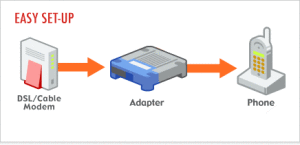
Analog Telephone Adapter
An Analog Telephone Adapter, or ATA for short, is a device that connects your analog phone to a digital phone system- VoIP. All you do is plug your phone into the ATA with the regular telephone jack, plug the ATA into the wall for poewr, and computer via ethernet or USB, and you’re good to go. The ATA will take the analog signals from your phone, digitize them, and have you connected to VoIP faster than you can say. It’s an easy and basic way to keep the phone you’re familiar with, but get all the benefits of VoIP. This method is usually seen with individuals in their homes.
IP Phones
The next progression in VoIP is using an IP phone where your phone connects directly to VoIP without the need of an intermediary device. Usually, you’ll connect your phone to your router with an ethernet cable. By using an IP phone, you bypass the public switched telephone network (PSTN) directly, making calls over Wifi. One downside is that when your Wifi goes, so, too, does your ability to make calls, but Wifi stability has been increasing to the point where a Wifi outage is rare and usually only happens in power outages, such as those caused by storms or fallen trees.

Computer-to-Computer
This method is the easiest and most inexpensive way of using VoIP, and probably the most familiar, too. If you’ve ever Skyped with someone with both of using laptops, you’re already familiar with computer-to-computer VoIP. Essentially, computer-to-computer just takes a software program (like Skype) and connects you to VoIP either on the Internet or a Local Area Network (LAN). Other than paying your monthly Internet bill, the only other thing you need is a computer with audio input and output so you can hear and be heard. The only thing to watch out for is how much bandwidth you have- how much data can be sent per second. You can still use VoIP with a bandwidth of 50 kbps, but the quality isn’t going to be very great. For better quality, using 100 kbps or more is better. To put this in perspective, streaming a a movie on Netflix with the best audio and video experience calls for about 5 Mbps, so 100 kbps isn’t that much at all.
